Permissions play a big part in ensuring business confidentiality, making sure that different users can only do what they are supposed to do. It is an involved process, but thankfully with Business Central, it's not a complex one
Roles and User Groups
Personalize views and access based on user roles.
- Assign role-based profiles to users and create your own roles, giving a user interface relevant to the user's job.
- Assign default roles to specific user groups.
- Easily switch between roles.
- Easily customize every page and ribbon within a role centrally.

Preferences
Tailor the system to the way you work.
- Personalize your workspace by adding or hiding fields and actions.
- Filter lists using any table fields and formulas and save your parameters into views.
- Changes you make follow you anywhere, use your saved views on your laptop, cell phone or tablet.
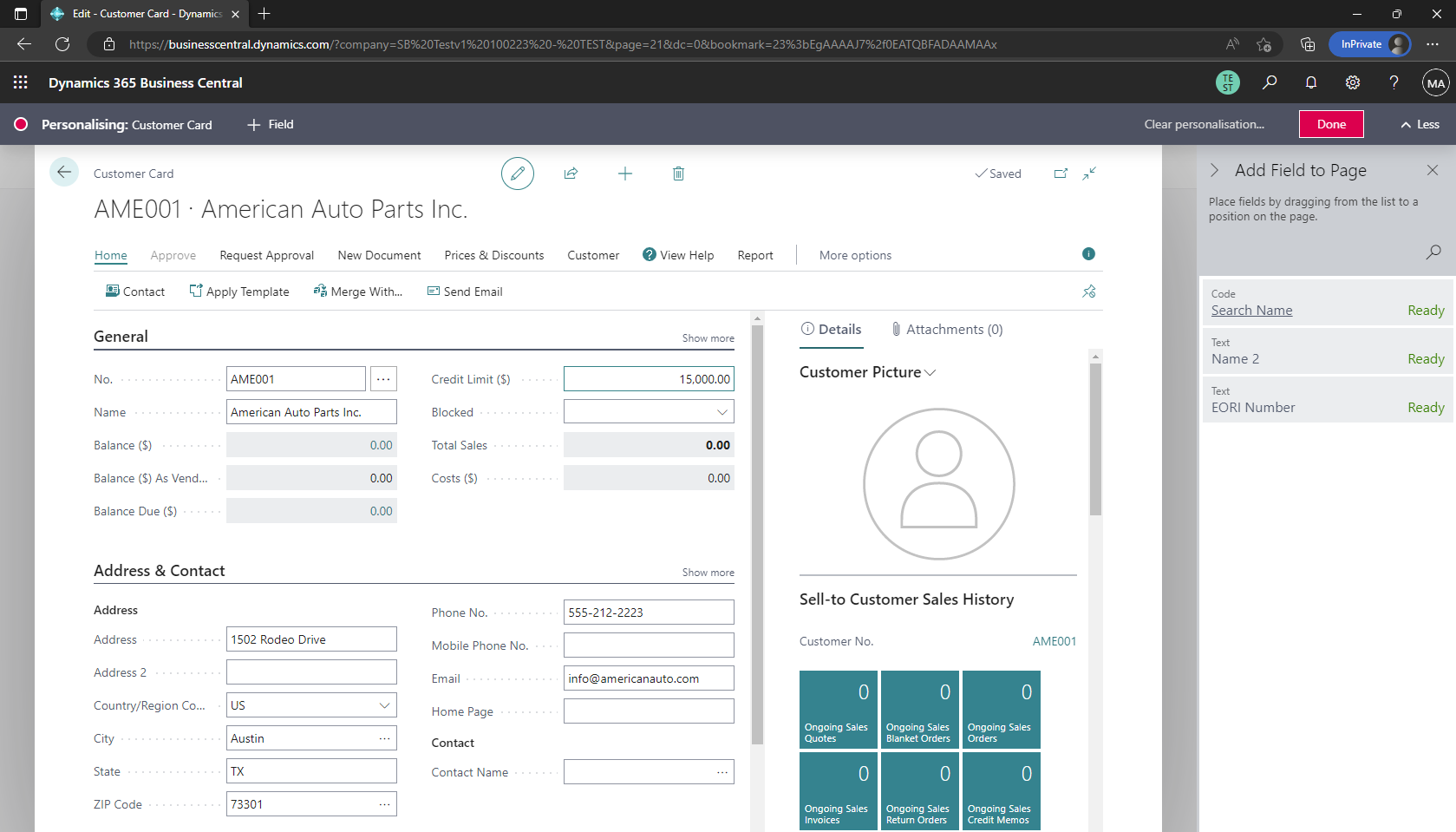
Security and permissions
Business Central allows for complete control over access to sensitive data and business processes, ensuring that the right people have the right access to the information they need to do their jobs.
- Use the out-of the-box permission sets to create your own by referencing existing ones.
- Create record level permissions to exclude access to specific data, such as the entries for a specific G/L Account.
- Create user groups with specific permission sets.
- Assign permissions per company.
- Create custom permission sets by recording steps performed in Business Central.

See how Business Central helped a small business recoup 20% of their unbilled labor costs
Read the Entire Case Study
Improved Monthly Reporting
See how this translates into having better visibility to your company’s health. Check out these out-of-the-box capabilities with Microsoft Business Central.
See Reporting Capabilities
Learn more about how to start using the system
It's not too good to be true. We have made Microsoft Business Central accessible to small businesses by offering a self-service training and implementation plan.
How it works












