The quote to cash process is integral to your financial reporting and forecasting – Business Central helps speed up these standard processes and improve data accuracy, which can in turn improve customer experience.
Creating a Quote
Get the information to your clients faster and more efficiently with integrations to M365.
- Create and send quotes via email with multiple templates available for different customer requirements.
- Review line-item availability directly from within the Quote based on shipment date, confirmed orders and new planned shipments.
- Search by number or name when adding line items.
- Include discounts, different shipment addresses and have attachments within each sales quote.



Building a Sales Order
Reduce input errors with information automatically populated based on specific customers.
- Easily email confirmations from within Business Central.
- Selected information will auto-populate from the Customer to speed up the process, including: Salesperson, Payment Terms, default locations and shipping information.
- Line Amounts are updated automatically along with Dimensions (which assist you for reporting capabilities).
- Fully integrated to inventory, and can use intelligence based on purchase order receipt dates to give accurate lead times to your customers.
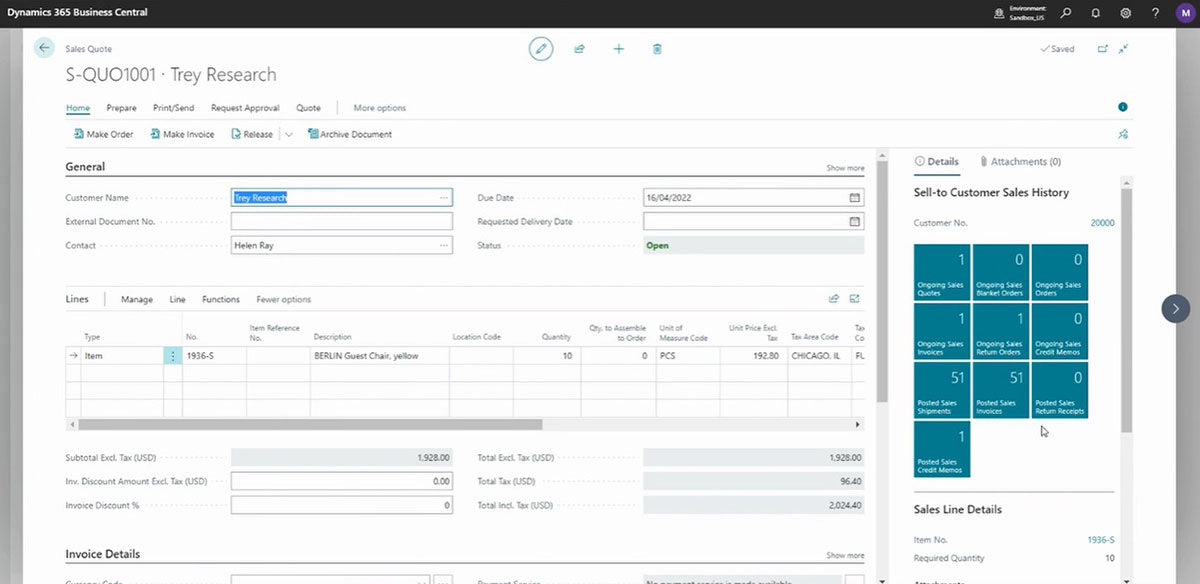


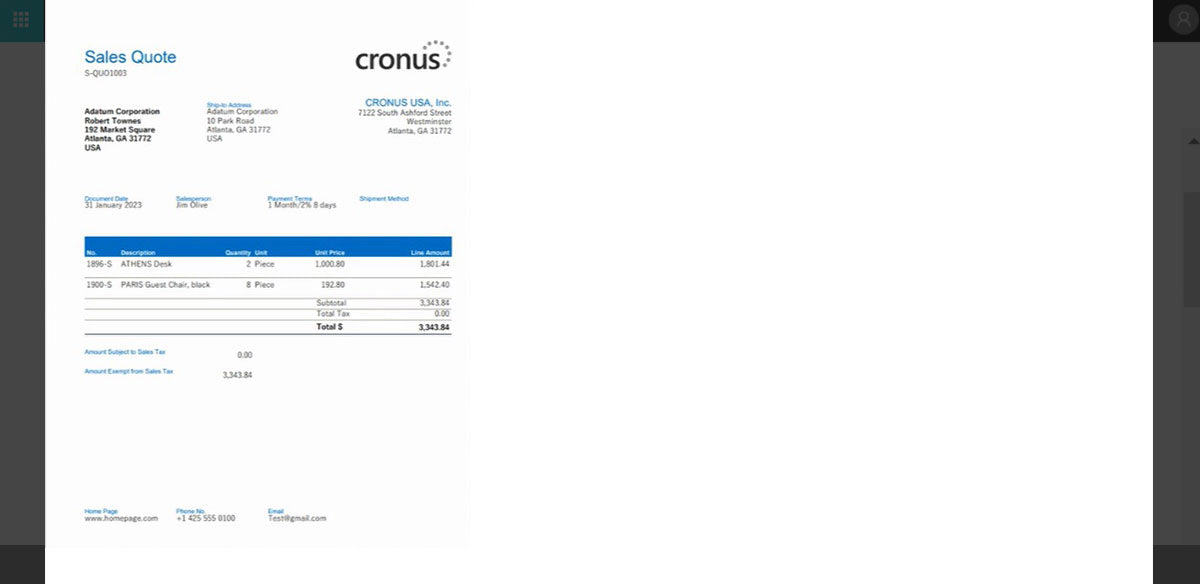

Fulfilling an Order
Increase visibility and communications across different teams.
- The system allows and calculates for partial shipments.
- Send Delivery Notes to your customers to let them know it's on its way!
- Quickly create personalized views for your different shipment statuses.

Invoicing
Help your cashflow by improving your invoicing process.
- Send invoices via email from directly within the system.
- Invoice at the same time as shipping to speed up your cash collection.
- Easily view shipped status for better invoice tracking.
- Adapt invoice templates to your specific needs.

Accounts Receivables
Have more control of your collections.
- Quickly access aged accounts receivable reports.
- Export to Excel for additional review and analysis.
- Easily drill down into the data to review outstanding amounts.


Cash Management
Business Central can optimize your cash management process.
- Include multiple payments and clients within the same transaction.
- Complete bank reconciliations directly within the application.
- Sort and filter transactions to review the status of your accounts.
- Connect to your online bank (supported banks) to import bank statements and validate payment status.

See how Business Central helped a small business recoup 20% of their unbilled labor costs
Read the Entire Case Study
Improved Monthly Reporting
See how this translates into better visibility of your company’s overall health. Check out Microsoft Business Central’s out-of-the-box reporting.
See Reporting Capabilities
Learn more about how to start using Business Central
It's not too good to be true. We have made Microsoft Business Central accessible to small businesses by developing a self-service training and implementation plan.
How it works











